DVRP's Balatro Mods 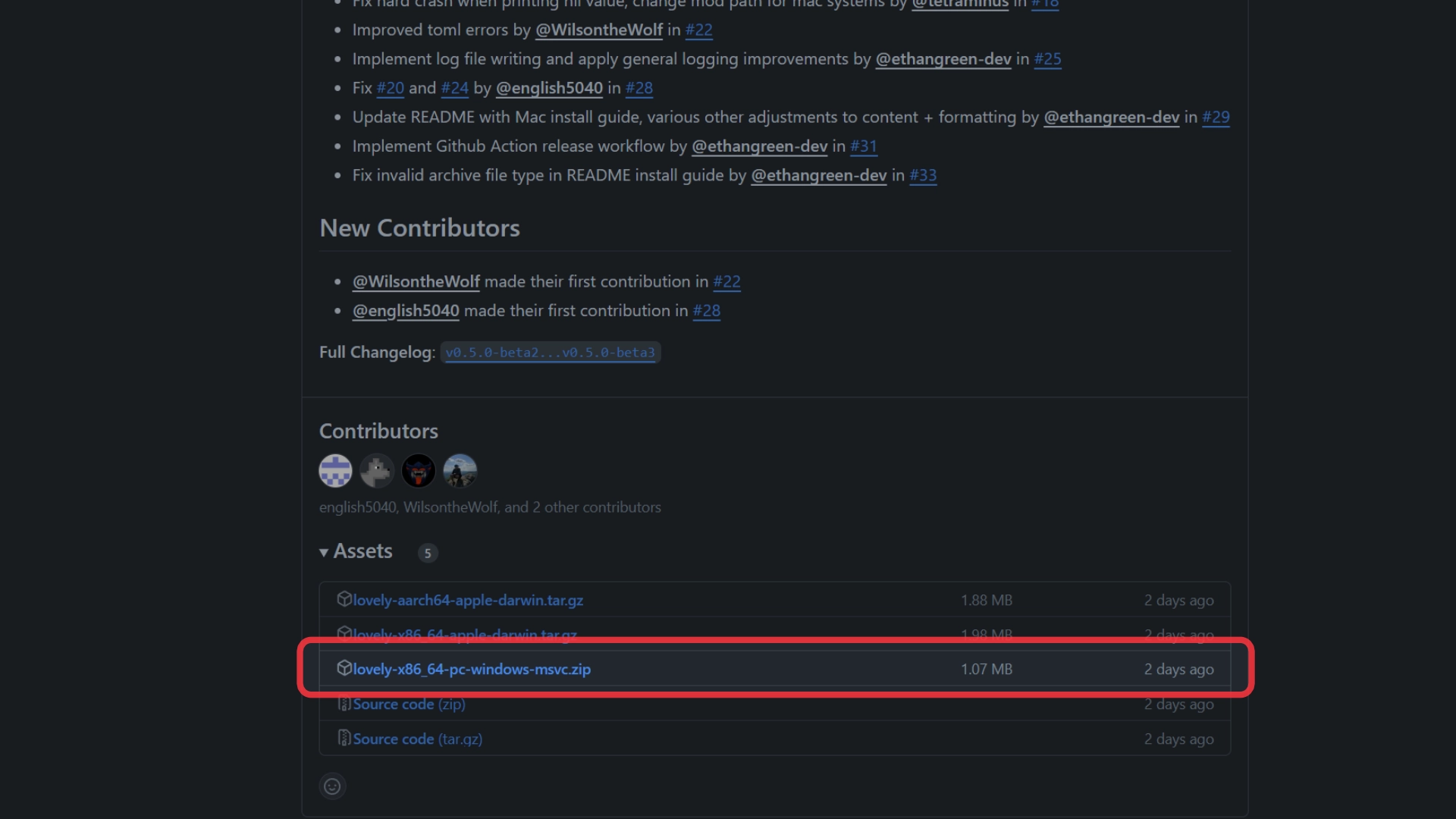

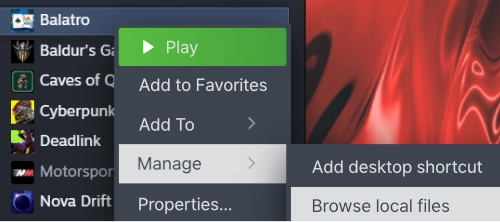
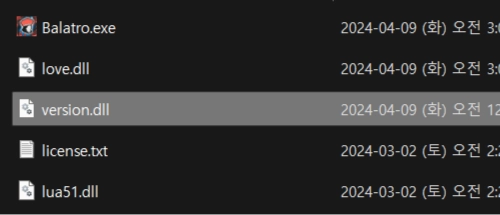
 Install Steamodded
Install Steamodded 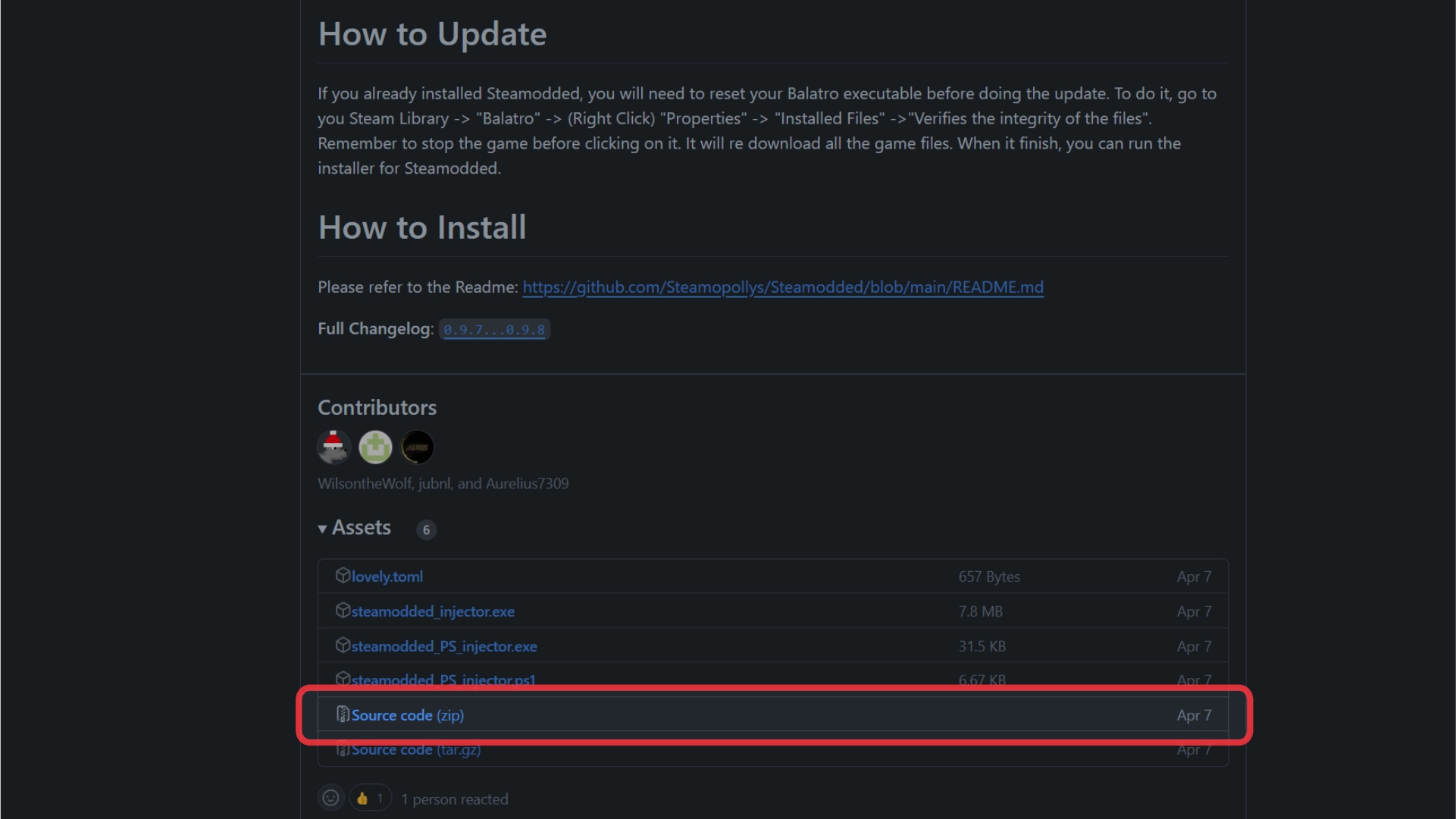

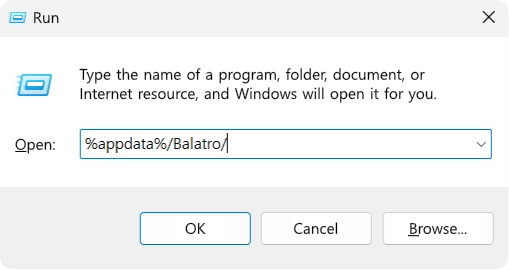

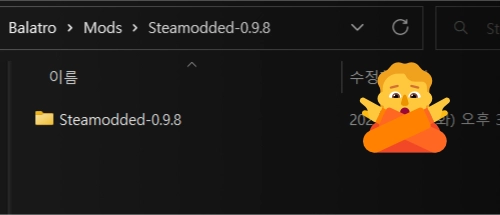

 Install mods
Install mods 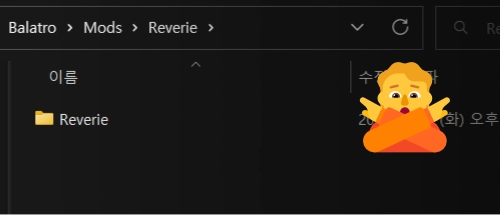
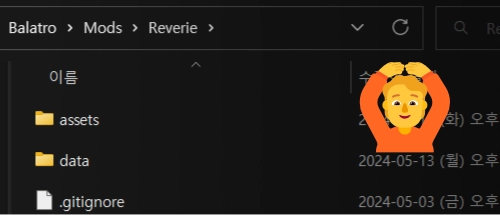

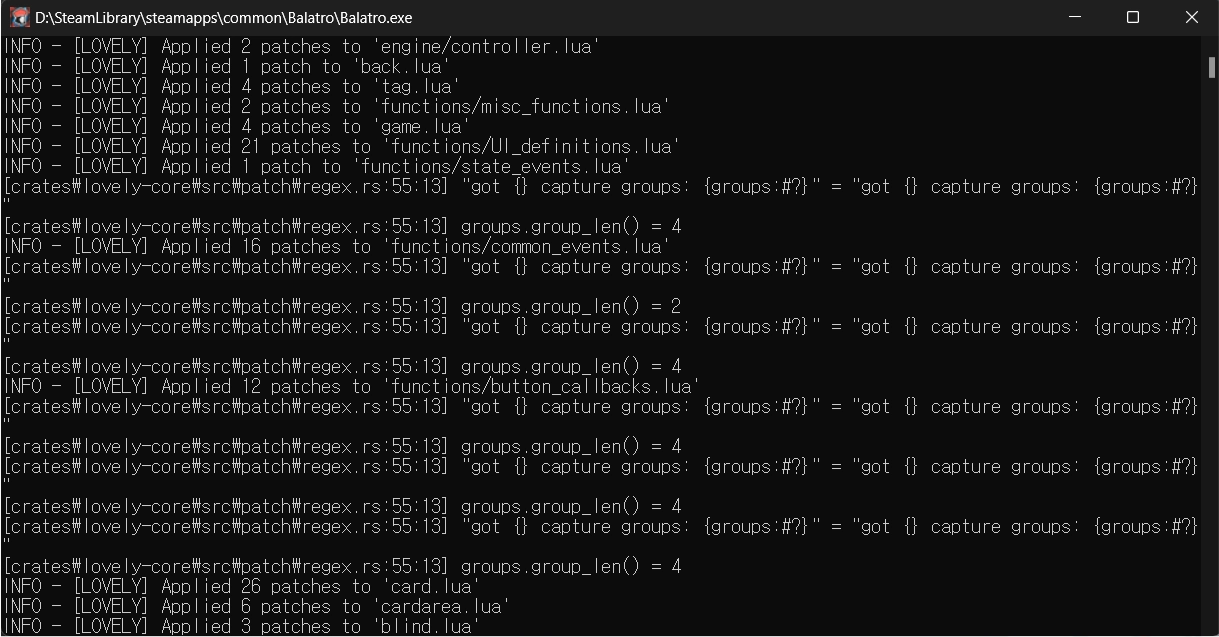
 Troubleshooting
Troubleshooting 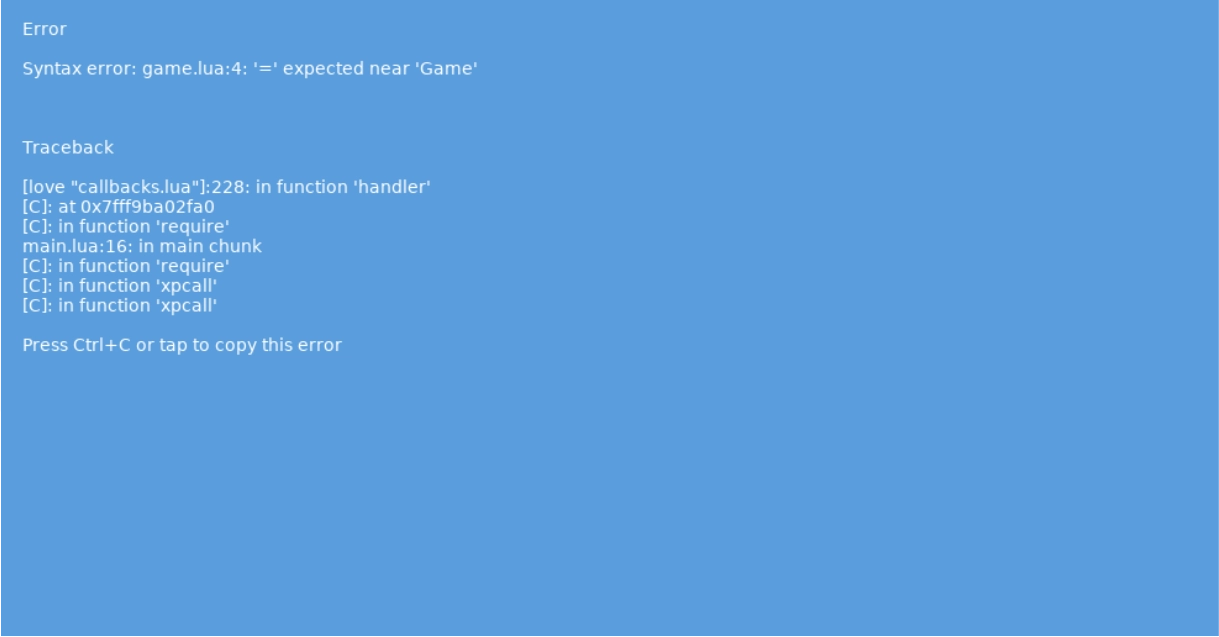
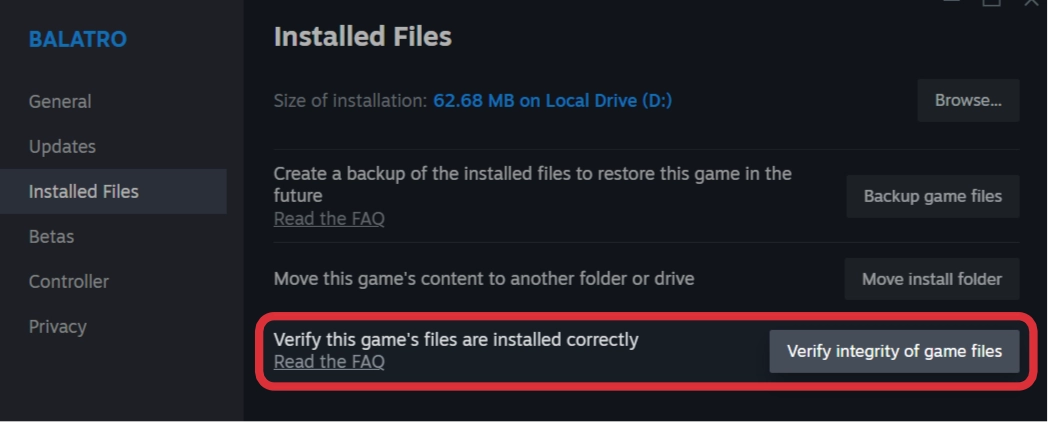

How to install mods
This guide only covers the method for installing mods on Windows.
Install Lovely 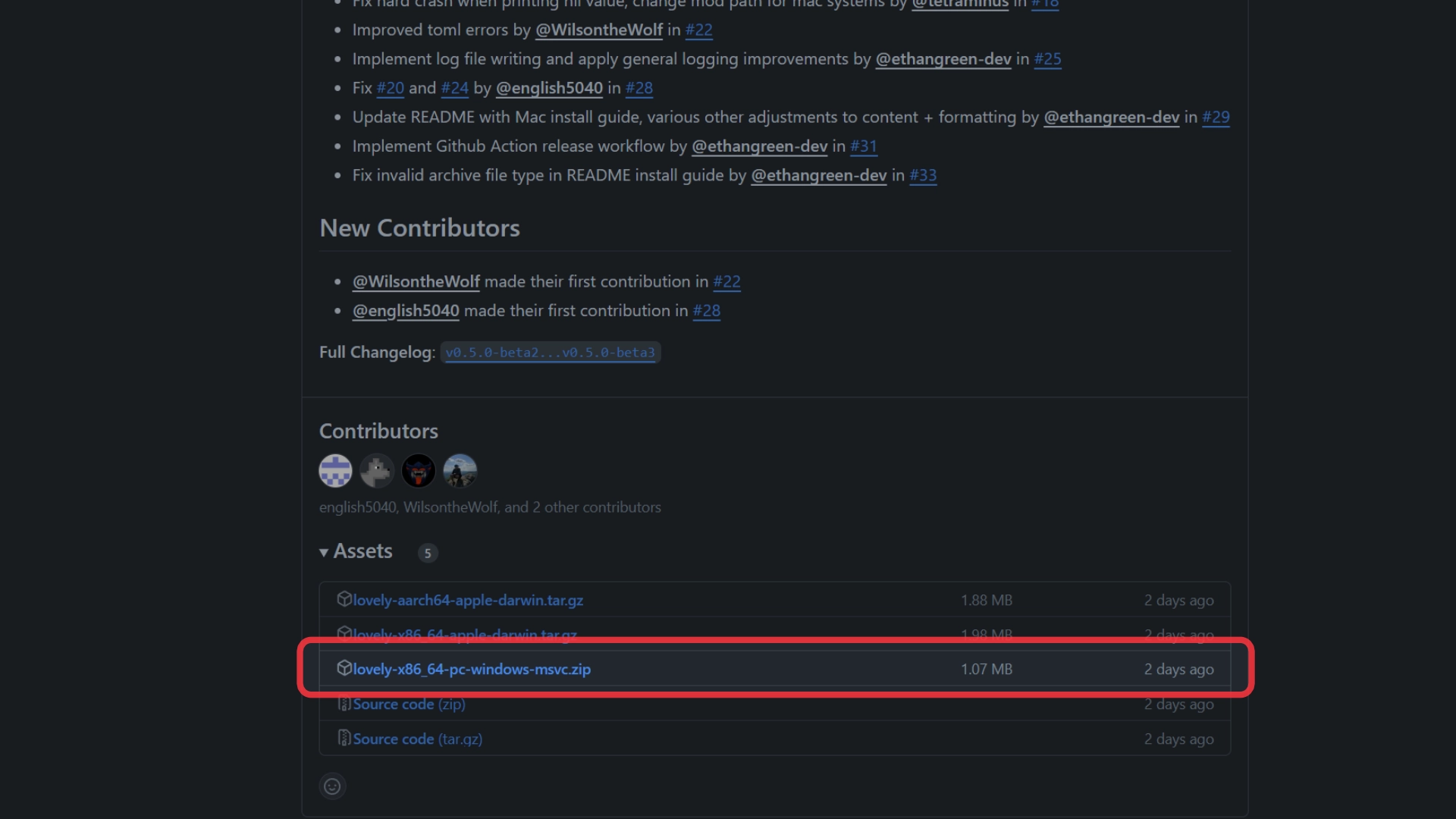
Visit this link and download the latest version of lovely-x86_64-pc-windows-msvc.zip.
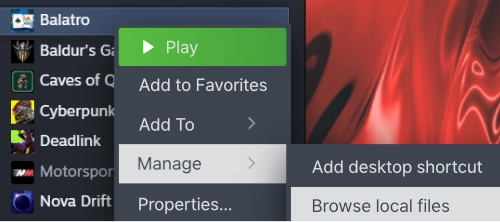
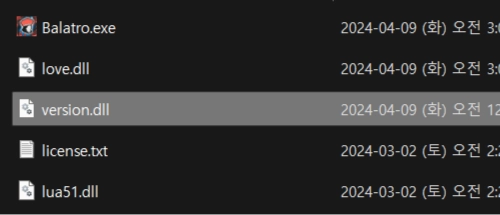
Open Balatro directory as shown in the above image. Then open the downloaded .zip file and move version.dll into the game directory.
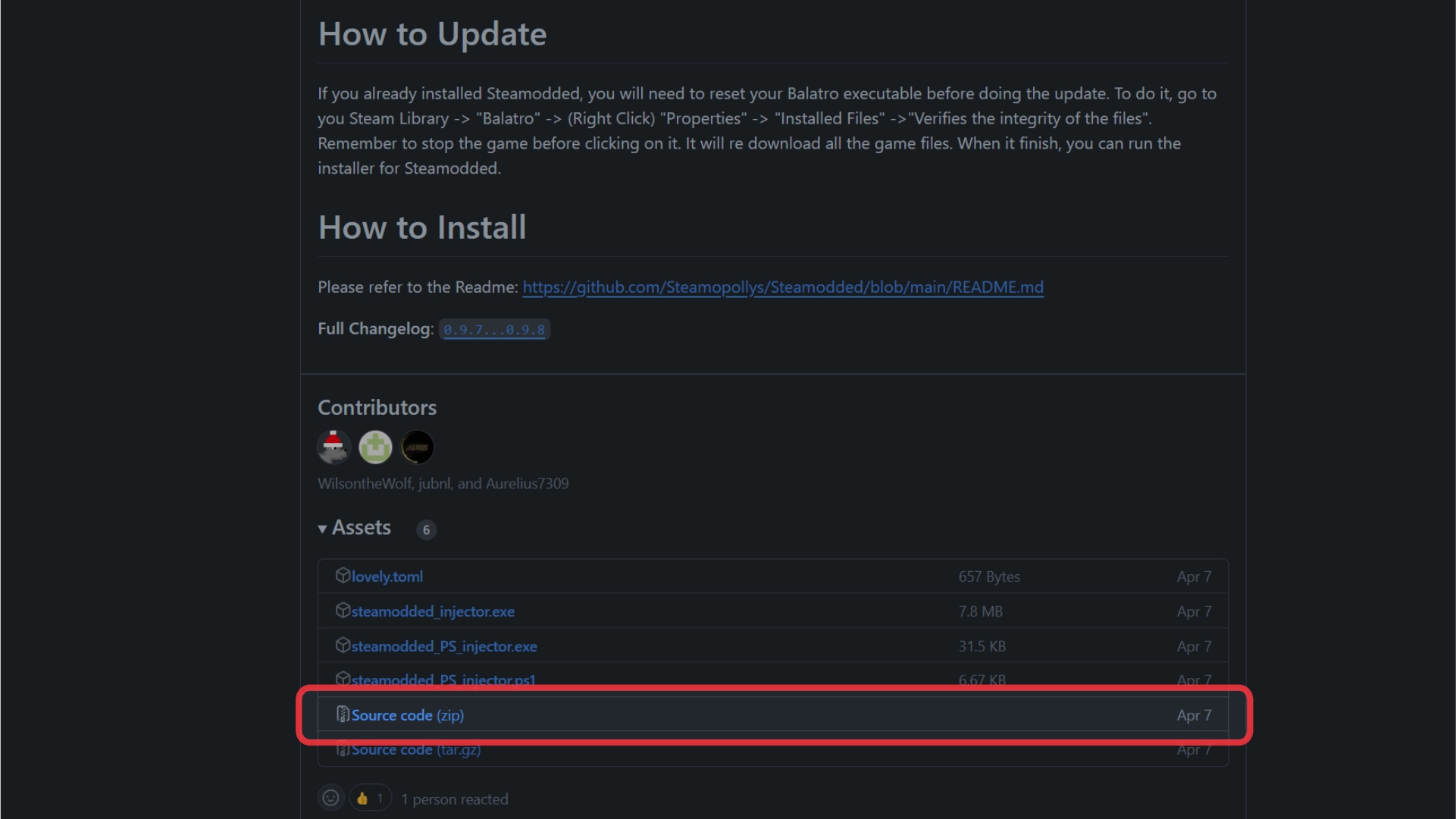
Visit this link and click Source code (zip) to download the latest version of Steamodded.zip.
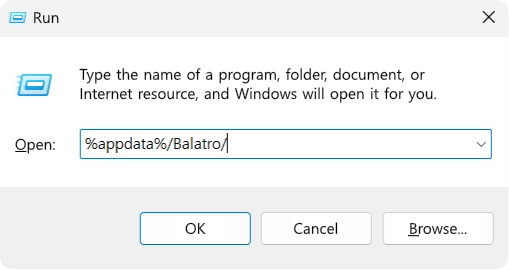
Press Win + R to open the Run window, and enter the text shown in the image. If there is no Mods folder in the opened path, please create one.
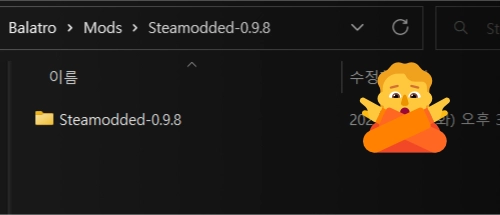

Extract the downloaded Steamodded.zip into Mods folder. Make sure YOU DON'T have another folder with the same name inside Steamodded folder.
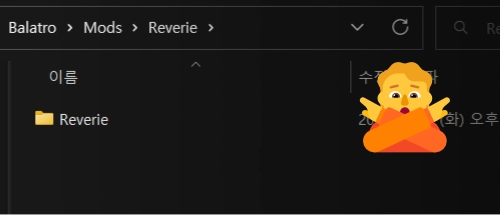
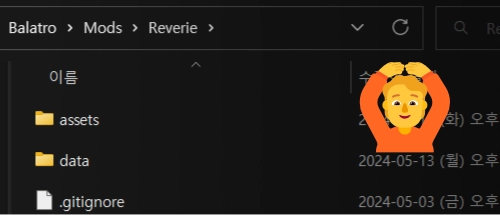
Extract the downloaded mod file into Mods folder. Just like earlier, make sure YOU DON'T have another folder with the same name inside mod folder.
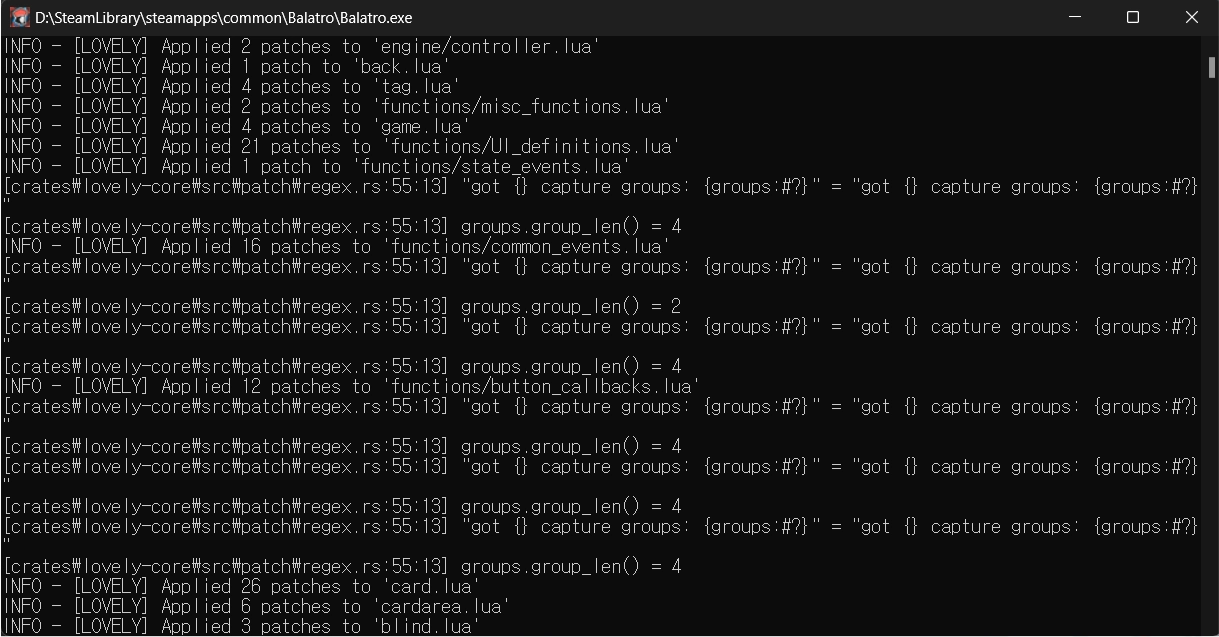
If a black console window pops up when you run the game, that means the mod has been installed correctly 🥳🎉
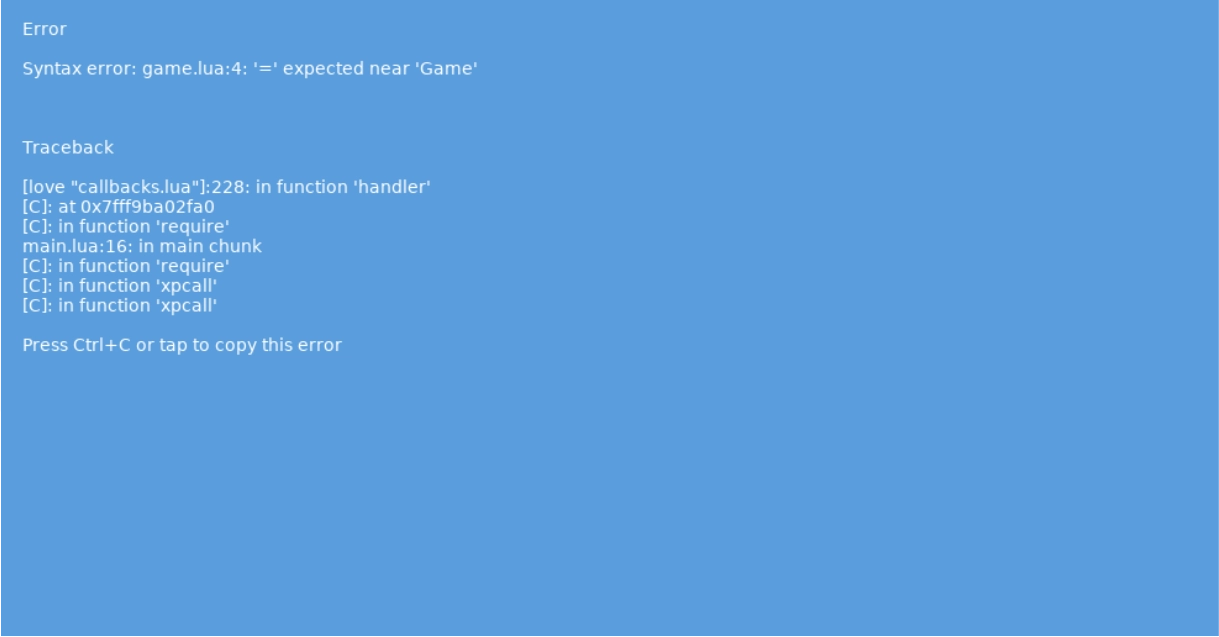
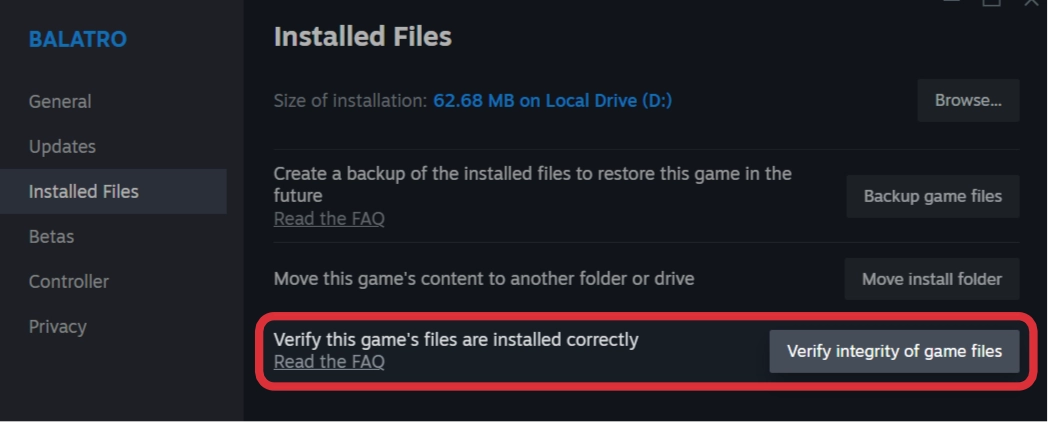
If you see an error message like the one in the image as soon as you launch the game, please go to the Balatro properties in Steam and click Verify integrity of game files.